MathType 不兼容解决方案
目录
MathType 在 office word 中会出现各种各样的兼容问题,在网上尝试了各种各样的方法后,经过总结和实测,这里给出一个可行的方法。
我的环境:win10 x64+office2016(32 位和 64 位均测试成功)+MathType 6.9b。(估计其他类似,找到相应文件夹就可以)
1 过程
这里以 office2016 x64 为例,如果是 32 位的 office 把下面的 Program Files 换成 Program Files(x86), 关于 MathType 的路径中 64 换成 32 即可
要确保路径被 office 信任,打开 word→文件→选项→信任中心→信任中心设置→添加新位置,添加 C:\Program Files\Microsoft Office\root\Office16\STARTUP
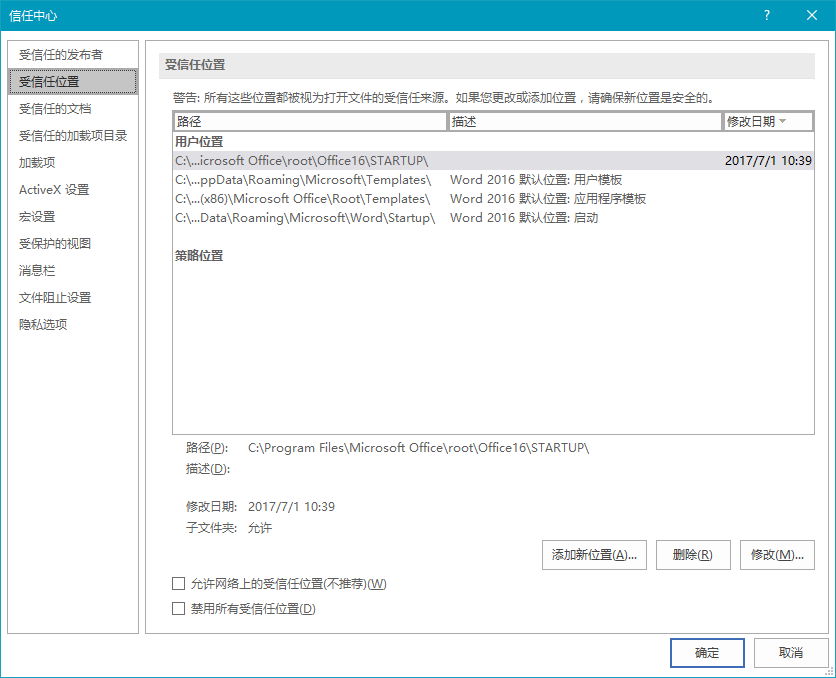
添加信任路径 然后在 MathType 安装目录下找到以下文件:
- D:\Program Files(x86)\MathType\Office Support\64\WordCmds.dot
- D:\Program Files(x86)\MathType\Office Support\64\MathType Commands 6 For Word 2016.dotm
- D:\Program Files(x86)\MathType\MathPage\64\MathPage.wll
将 WordCmds.dot 和 MathType Commands 6 For Word 2016.dotm, 拷贝到 C:\Program Files\Microsoft Office\root\Office16\STARTUP
将 MathPage.wll 拷贝到 C:\Program Files\Microsoft Office\root\Office16关闭 word 重启。
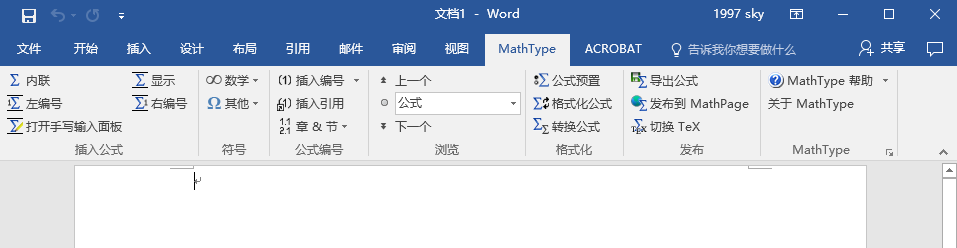
MathType 不兼容解决方案
2 其他问题
- 最近使用中出先了 “MathType has detected an error inAutoExecCls.Main: 文件未找到……” 的错误如下图片。
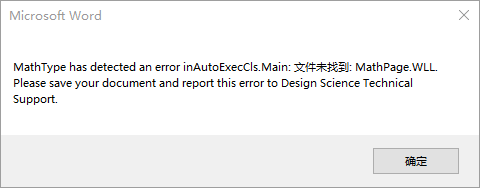
- 点击 word 里面的 mathtype 后,就会弹出如下的提示 “运行错误 53,未找到 MathPage.WLL”
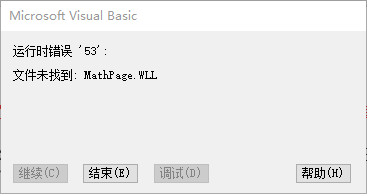
测试发现上面的方法也可以解决